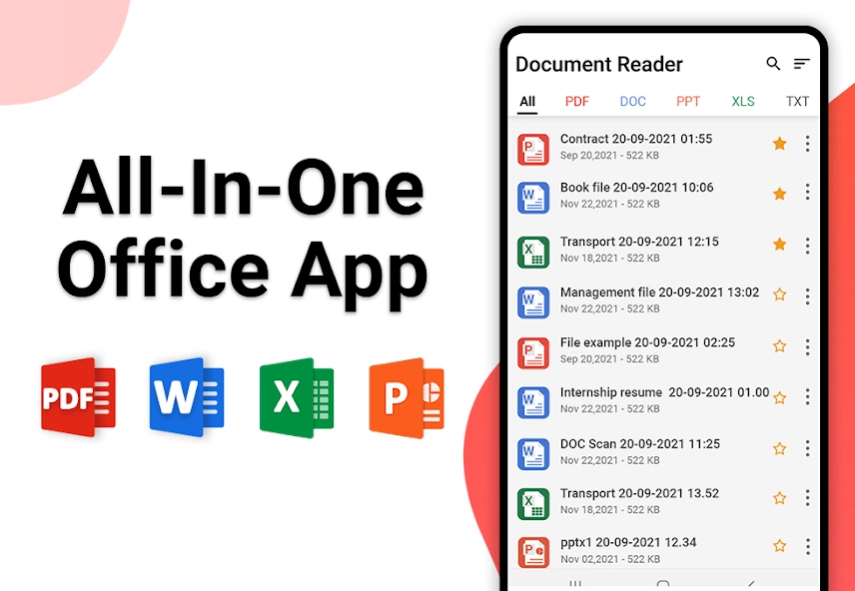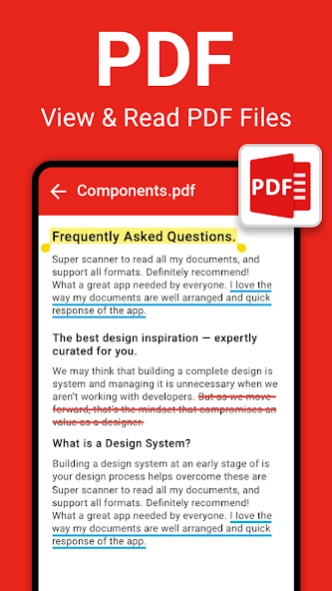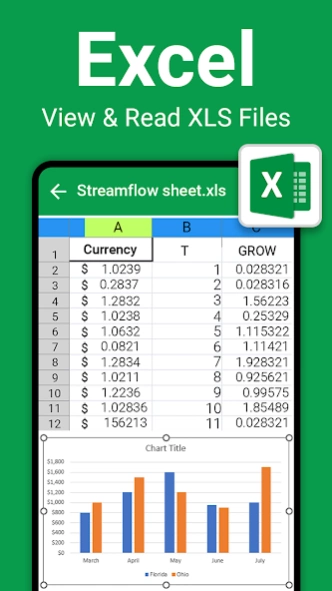All Document Reader - Edit PDF 2.0.12
Free Version
Publisher Description
All Document Reader - Edit PDF - All Document Reader is an Office Suite to read PDF, ppt, txt, excel & docs files
Document Reader is a simple app to open PDF, Word, Excel, and PPT files. View, read, and share various document formats and convert images to PDF. Fast document reader for Android enhances your interaction with document files. Read your lectures, presentations, and spreadsheets. Access recent files, add them to favorites, and search files quickly. Get All Document Reader to simplify your document management in one place.
Features of Document Reader - PDF, Word, Excel, and PPT File Opener:
Powerful Document Manager:
• Open Word, Excel, PowerPoint, spreadsheets, and PDF viewer.
• Manage all document files the way you want with Doc Reader.
• Search any document with Document Reader - All File Viewers.
PDF Viewer - PDF Reader:
• View and read PDF files quickly and conveniently.
• Experience fast and reliable viewing performance.
• Search, share, and send PDF files with All Files Opener.
Doc Viewer - Doc Reader:
• Fast Docs reader allows you to read Word documents
• Doc file viewer professionally displays all formats.
Excel Viewer - Excel Reader:
• All Document Viewer is compatible with Excel file formats.
• View XLS, XLSX, and Spreadsheet files without hassle.
PPT Viewer - PPT Reader:
• Efficient PPT viewing for smooth presentation file access.
• All file reader displays PPT files in a user-friendly manner.
EBook Reader - EBook Viewer:
• All Document Reader and Viewer is also an EBook reader.
• You can read PDFs and eBooks at your fingertips.
PDF Creator - PDF Converter:
• Convert any file to PDF with an Image to PDF converter.
• Capture or import images to make PDF files and lock PDFs.
• Convert multiple images into a single PDF file with a PDF merger.
Highlights of All Document Reader:
• Simple and user-friendly interface.
• Open and view files in all formats.
• Horizontal or vertical viewing modes.
• Go to a specific page and mark your favorite files.
• Access and review most recently opened files.
• Find specific files with a quick search feature.
• Zoom in or out on your documents for details.
• Notifications of the latest documents.
• Convenient PDF reader and PDF viewer.
• Fast PDF creator and PDF file merger.
• Office files manager and offline document viewer.
• Dark and light themes for personalized reading.
• Rename, delete, and share files with ease.
• Print documents directly from the all files reader.
Download the All Document Reader, a unified solution for your office documents. Whether you want to manage document files or convert images to PDF, our office app meets your needs. If you have any ideas or suggestions, contact us via email at: support@toolsutilitiesapps.com. We are committed to providing enhanced user experience while interacting with PDF, Word, Excel, and PPT files.
About All Document Reader - Edit PDF
All Document Reader - Edit PDF is a free app for Android published in the PIMS & Calendars list of apps, part of Business.
The company that develops All Document Reader - Edit PDF is Tools & Utilities Apps. The latest version released by its developer is 2.0.12.
To install All Document Reader - Edit PDF on your Android device, just click the green Continue To App button above to start the installation process. The app is listed on our website since 2024-04-08 and was downloaded 18 times. We have already checked if the download link is safe, however for your own protection we recommend that you scan the downloaded app with your antivirus. Your antivirus may detect the All Document Reader - Edit PDF as malware as malware if the download link to documentreader.pdfviewerapp.filereader.word.docs is broken.
How to install All Document Reader - Edit PDF on your Android device:
- Click on the Continue To App button on our website. This will redirect you to Google Play.
- Once the All Document Reader - Edit PDF is shown in the Google Play listing of your Android device, you can start its download and installation. Tap on the Install button located below the search bar and to the right of the app icon.
- A pop-up window with the permissions required by All Document Reader - Edit PDF will be shown. Click on Accept to continue the process.
- All Document Reader - Edit PDF will be downloaded onto your device, displaying a progress. Once the download completes, the installation will start and you'll get a notification after the installation is finished.